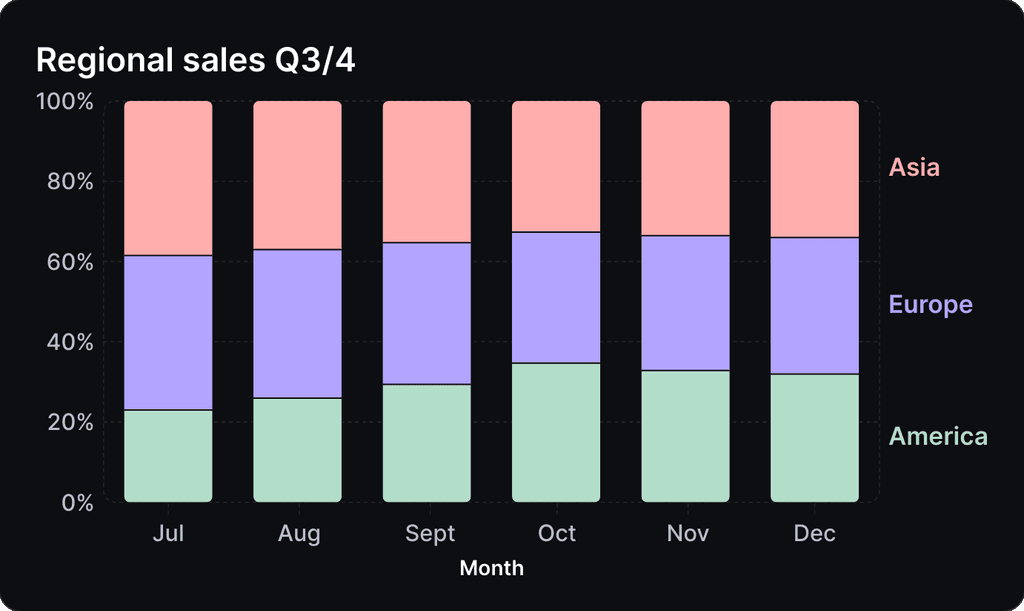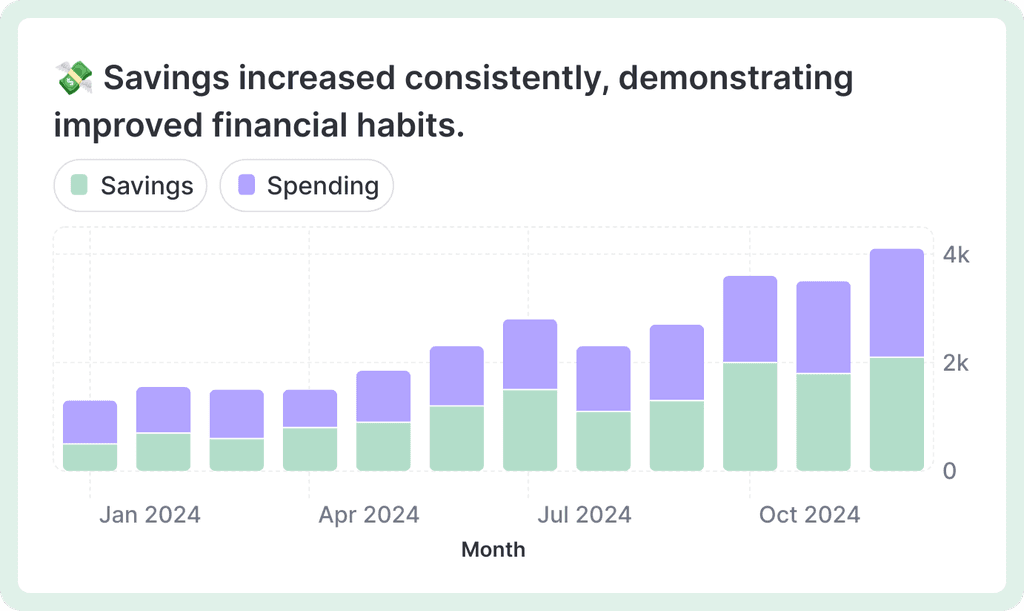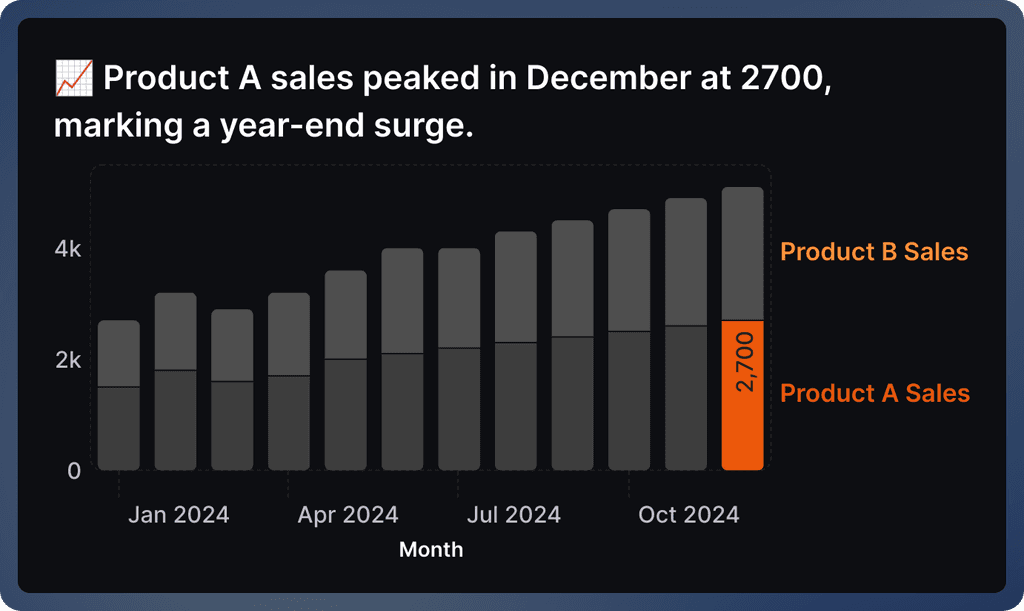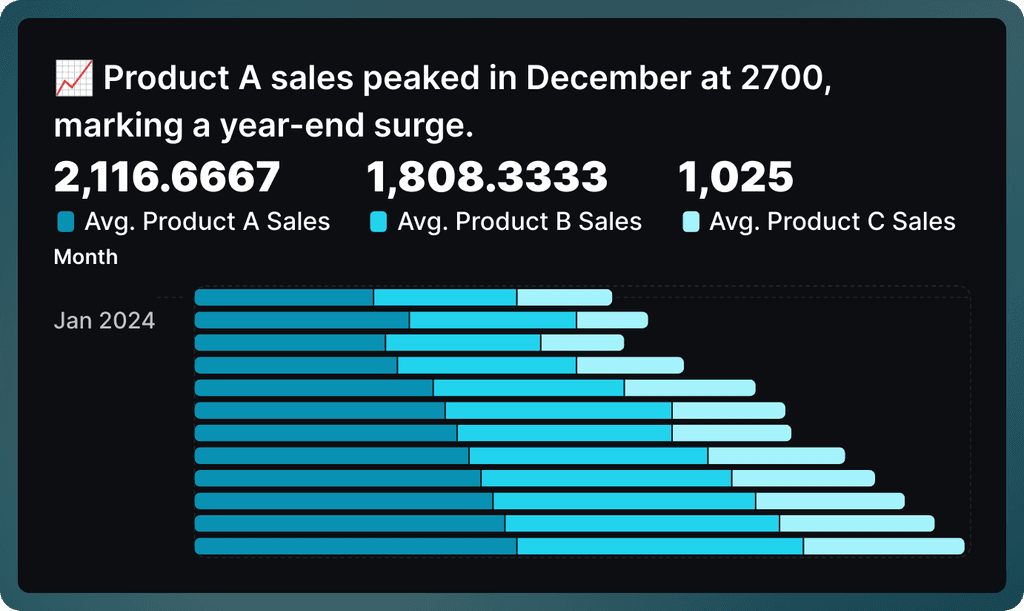Free stacked bar graph maker
Design stunning, interactive stacked bar graphs that highlight your data’s storyin seconds — no design skills needed.
No credit card required
No credit card required










Use cases
Use cases
Use cases
Use cases
When to use a stacked bar graph
Stacked bar graphs are the perfect choice when you need to show how different parts contribute to a whole. They excel at showing the big picture and the details at once, making it super easy to understand your data at a glance.


Show Part-to-Whole Relationships
Visualize how different components make up your total, from market share breakdowns to budget allocations across departments.
Visualize how different components make up your total, from market share breakdowns to budget allocations across departments.
Track Changes Over Time
Compare how your composition evolves across different time periods while keeping track of the total values.
Compare how your composition evolves across different time periods while keeping track of the total values.
Identify Patterns and Trends
Spot shifts in proportions and discover relationships between components that might be hidden in raw numbers or simple charts.
Spot shifts in proportions and discover relationships between components that might be hidden in raw numbers or simple charts.


Stacked bar graph templates
Start with one of our pre-made palettes or create a
stacked bar graph from scratch.
1. Upload or paste your data
Add your data by typing directly into the data table or copying from tools like Google Sheets or Excel. Graphy even supports connecting to Google Sheets directly for data syncing.


2. Customize the design
Personalize your stacked bar graph with themes, custom colors, and powerful annotations to highlight key insights. Add elements like headline numbers, trend lines, and goal markers to make your data more meaningful and engaging.




3. Invite your coworkers to collaborate
Share your stacked bar graph projects with team members for real-time collaboration and feedback. Give your colleagues access to view, edit, and contribute to your visualizations.


4. Export or embed your stacked bar graph
Present your data live with a beautiful presenter mode or share your stacked bar graph through interactive embeds in tools like Notion, Canva, or ClickUp. Export high-quality versions of your charts as images for use in presentations or reports.


How to make a stacked bar graph online for free with Graphy
How to easily make a stacked bar graph online for free with Graphy



Wall of love
Trusted by 300,000+ data storytellers

Cindy Ibanez
Global Head of Marketing at Wynwood House
Thanks to Graphy 5 days of reporting were done in 4 hours.
My team were in love! They were like, oh my God, what is this, this is the future!

Joe Edwards
Senior Growth Marketing Manager at Venafi
Most other data tools are passive and leave it up to the stakeholders to interpret the numbers
Graphy helps you create stunning charts from disparate sources with the context and commentary your stakeholders need.

Stan Massueras
General Manager at Lattice
Great ideas are only impactful when communicated clearly.
Graphy enabled us to transform data into compelling stories, and those stories into meaningful action.

Ryan Hoover
Founder of Product Hunt
I’d rather eat cardboard than create another pivot table Thanks, Graphy (I don’t like cardboard)

Nick Lafferty
Founder at Early Exit Club
Graphy is the first tool I use when I'm looking to quickly create stunning visuals for my newsletter, social feeds, and my consulting business. I'm not stuck using Google Sheet's terrible default graphs anymore!

Liam Shalon
Director of Research and
Development at Level Ventures
Most of the BI/internal tools we have for generating reports suck so bad that it’s embarrassing. Graphy is one of the few tools in the space for visualizing data that ‘just works’.

Joe Tyndall
Head of Finance at Seedcamp
Few things get me as excited as beautiful charts do. Graphy has transformed the way we work with data for both internal and external content.
Effortless dashboards all in one place, and the AI features mean we can now produce them rapidly, and keep them updated live.

Neil Gandhi
Founder of Send.co
Graphy creates all my external facing charts.
AI does all the heavy work, and it’s drop dead gorgeous

Michael Cockburn
Founder of Desana
It was a complete game changer when Graphy started to allow me to prompt it for insights, fine tune them, and make beautiful visualizations out the other side.
Feels like the future of storytelling in business.

Mitchell Croft
Finance Director at Made Thought
Switched from presenting boring excel tables to using Graphy

Tim Chong
Co-founder and CEO at Yonder
Graphy has been game changing in helping our team build beautiful graphs without the hassle of formatting in Excel.
We use it for our internal reporting and board memos, it's super easy to make graphs in seconds.

Felix Kuhlmann
Analyst at Antler
Graphy helps me to make sense of our data from multiple sources in one place.

Jakob Knutzen
CEO & Co-Founder at Butter
Graphy allows me to make beautiful, super customized charts. This makes my communications of numbers to both investors and team much clearer.
Plus it's just fun to use 😊

Guillermo Rauch
CEO at Vercel
Stunning product.

David Jarvis
Founder/CEO at Griffin
I’ve been waiting for something like Graphy for nearly twenty years.
Beautiful, insightful, and dead easy to use. I’m obsessed.
Wall of love
Trusted by 300,000+ data storytellers

Cindy Ibanez
Global Head of Marketing at Wynwood House
Thanks to Graphy 5 days of reporting were done in 4 hours.
My team were in love! They were like, oh my God, what is this, this is the future!

Joe Edwards
Senior Growth Marketing Manager at Venafi
Most other data tools are passive and leave it up to the stakeholders to interpret the numbers
Graphy helps you create stunning charts from disparate sources with the context and commentary your stakeholders need.

Stan Massueras
General Manager at Lattice
Great ideas are only impactful when communicated clearly.
Graphy enabled us to transform data into compelling stories, and those stories into meaningful action.

Ryan Hoover
Founder of Product Hunt
I’d rather eat cardboard than create another pivot table Thanks, Graphy (I don’t like cardboard)

Nick Lafferty
Founder at Early Exit Club
Graphy is the first tool I use when I'm looking to quickly create stunning visuals for my newsletter, social feeds, and my consulting business. I'm not stuck using Google Sheet's terrible default graphs anymore!

Liam Shalon
Director of Research and
Development at Level Ventures
Most of the BI/internal tools we have for generating reports suck so bad that it’s embarrassing. Graphy is one of the few tools in the space for visualizing data that ‘just works’.

Joe Tyndall
Head of Finance at Seedcamp
Few things get me as excited as beautiful charts do. Graphy has transformed the way we work with data for both internal and external content.
Effortless dashboards all in one place, and the AI features mean we can now produce them rapidly, and keep them updated live.

Neil Gandhi
Founder of Send.co
Graphy creates all my external facing charts.
AI does all the heavy work, and it’s drop dead gorgeous

Michael Cockburn
Founder of Desana
It was a complete game changer when Graphy started to allow me to prompt it for insights, fine tune them, and make beautiful visualizations out the other side.
Feels like the future of storytelling in business.

Mitchell Croft
Finance Director at Made Thought
Switched from presenting boring excel tables to using Graphy

Tim Chong
Co-founder and CEO at Yonder
Graphy has been game changing in helping our team build beautiful graphs without the hassle of formatting in Excel.
We use it for our internal reporting and board memos, it's super easy to make graphs in seconds.

Felix Kuhlmann
Analyst at Antler
Graphy helps me to make sense of our data from multiple sources in one place.

Jakob Knutzen
CEO & Co-Founder at Butter
Graphy allows me to make beautiful, super customized charts. This makes my communications of numbers to both investors and team much clearer.
Plus it's just fun to use 😊

Guillermo Rauch
CEO at Vercel
Stunning product.

David Jarvis
Founder/CEO at Griffin
I’ve been waiting for something like Graphy for nearly twenty years.
Beautiful, insightful, and dead easy to use. I’m obsessed.
Wall of love
Trusted by 300,000+ data storytellers

Cindy Ibanez
Global Head of Marketing at Wynwood House
Thanks to Graphy 5 days of reporting were done in 4 hours.
My team were in love! They were like, oh my God, what is this, this is the future!

Joe Edwards
Senior Growth Marketing Manager at Venafi
Most other data tools are passive and leave it up to the stakeholders to interpret the numbers
Graphy helps you create stunning charts from disparate sources with the context and commentary your stakeholders need.

Stan Massueras
General Manager at Lattice
Great ideas are only impactful when communicated clearly.
Graphy enabled us to transform data into compelling stories, and those stories into meaningful action.

Ryan Hoover
Founder of Product Hunt
I’d rather eat cardboard than create another pivot table Thanks, Graphy (I don’t like cardboard)

Nick Lafferty
Founder at Early Exit Club
Graphy is the first tool I use when I'm looking to quickly create stunning visuals for my newsletter, social feeds, and my consulting business. I'm not stuck using Google Sheet's terrible default graphs anymore!

Liam Shalon
Director of Research and
Development at Level Ventures
Most of the BI/internal tools we have for generating reports suck so bad that it’s embarrassing. Graphy is one of the few tools in the space for visualizing data that ‘just works’.

Joe Tyndall
Head of Finance at Seedcamp
Few things get me as excited as beautiful charts do. Graphy has transformed the way we work with data for both internal and external content.
Effortless dashboards all in one place, and the AI features mean we can now produce them rapidly, and keep them updated live.

Neil Gandhi
Founder of Send.co
Graphy creates all my external facing charts.
AI does all the heavy work, and it’s drop dead gorgeous

Michael Cockburn
Founder of Desana
It was a complete game changer when Graphy started to allow me to prompt it for insights, fine tune them, and make beautiful visualizations out the other side.
Feels like the future of storytelling in business.

Mitchell Croft
Finance Director at Made Thought
Switched from presenting boring excel tables to using Graphy

Tim Chong
Co-founder and CEO at Yonder
Graphy has been game changing in helping our team build beautiful graphs without the hassle of formatting in Excel.
We use it for our internal reporting and board memos, it's super easy to make graphs in seconds.

Felix Kuhlmann
Analyst at Antler
Graphy helps me to make sense of our data from multiple sources in one place.

Jakob Knutzen
CEO & Co-Founder at Butter
Graphy allows me to make beautiful, super customized charts. This makes my communications of numbers to both investors and team much clearer.
Plus it's just fun to use 😊

Guillermo Rauch
CEO at Vercel
Stunning product.

David Jarvis
Founder/CEO at Griffin
I’ve been waiting for something like Graphy for nearly twenty years.
Beautiful, insightful, and dead easy to use. I’m obsessed.
Wall of love
Trusted by 300,000+ data storytellers

Cindy Ibanez
Global Head of Marketing at Wynwood House
Thanks to Graphy 5 days of reporting were done in 4 hours.
My team were in love! They were like, oh my God, what is this, this is the future!

Joe Edwards
Senior Growth Marketing Manager at Venafi
Most other data tools are passive and leave it up to the stakeholders to interpret the numbers
Graphy helps you create stunning charts from disparate sources with the context and commentary your stakeholders need.

Stan Massueras
General Manager at Lattice
Great ideas are only impactful when communicated clearly.
Graphy enabled us to transform data into compelling stories, and those stories into meaningful action.

Ryan Hoover
Founder of Product Hunt
I’d rather eat cardboard than create another pivot table Thanks, Graphy (I don’t like cardboard)

Nick Lafferty
Founder at Early Exit Club
Graphy is the first tool I use when I'm looking to quickly create stunning visuals for my newsletter, social feeds, and my consulting business. I'm not stuck using Google Sheet's terrible default graphs anymore!

Liam Shalon
Director of Research and
Development at Level Ventures
Most of the BI/internal tools we have for generating reports suck so bad that it’s embarrassing. Graphy is one of the few tools in the space for visualizing data that ‘just works’.

Joe Tyndall
Head of Finance at Seedcamp
Few things get me as excited as beautiful charts do. Graphy has transformed the way we work with data for both internal and external content.
Effortless dashboards all in one place, and the AI features mean we can now produce them rapidly, and keep them updated live.

Neil Gandhi
Founder of Send.co
Graphy creates all my external facing charts.
AI does all the heavy work, and it’s drop dead gorgeous

Michael Cockburn
Founder of Desana
It was a complete game changer when Graphy started to allow me to prompt it for insights, fine tune them, and make beautiful visualizations out the other side.
Feels like the future of storytelling in business.

Mitchell Croft
Finance Director at Made Thought
Switched from presenting boring excel tables to using Graphy

Tim Chong
Co-founder and CEO at Yonder
Graphy has been game changing in helping our team build beautiful graphs without the hassle of formatting in Excel.
We use it for our internal reporting and board memos, it's super easy to make graphs in seconds.

Felix Kuhlmann
Analyst at Antler
Graphy helps me to make sense of our data from multiple sources in one place.

Jakob Knutzen
CEO & Co-Founder at Butter
Graphy allows me to make beautiful, super customized charts. This makes my communications of numbers to both investors and team much clearer.
Plus it's just fun to use 😊

Guillermo Rauch
CEO at Vercel
Stunning product.

David Jarvis
Founder/CEO at Griffin
I’ve been waiting for something like Graphy for nearly twenty years.
Beautiful, insightful, and dead easy to use. I’m obsessed.
It's not just stacked bar graphs - you can create all sorts of charts
It's not just stacked bar graphs - you can create all sorts of charts
It's not just stacked bar graphs - you can create all sorts of charts
It's not just stacked bar graphs - you can create all sorts of charts
FAQ
When should a stacked bar chart be used?
Use a stacked bar chart when you want to show how different parts make up a whole while tracking overall totals. They're perfect for comparing composition across categories or time periods.
When should a stacked bar chart be used?
Use a stacked bar chart when you want to show how different parts make up a whole while tracking overall totals. They're perfect for comparing composition across categories or time periods.
When should a stacked bar chart be used?
Use a stacked bar chart when you want to show how different parts make up a whole while tracking overall totals. They're perfect for comparing composition across categories or time periods.
When should a stacked bar chart be used?
Use a stacked bar chart when you want to show how different parts make up a whole while tracking overall totals. They're perfect for comparing composition across categories or time periods.
What are the disadvantages of a stacked bar chart?
They can get messy with too many categories, and it's tough to compare segments that aren't at the height of the stack. Plus, small segments might be hard to spot or label clearly.
What are the disadvantages of a stacked bar chart?
They can get messy with too many categories, and it's tough to compare segments that aren't at the height of the stack. Plus, small segments might be hard to spot or label clearly.
What are the disadvantages of a stacked bar chart?
They can get messy with too many categories, and it's tough to compare segments that aren't at the height of the stack. Plus, small segments might be hard to spot or label clearly.
What are the disadvantages of a stacked bar chart?
They can get messy with too many categories, and it's tough to compare segments that aren't at the height of the stack. Plus, small segments might be hard to spot or label clearly.
What is the difference between stacked and grouped bar charts?
Stacked bars show parts of a whole by piling segments on top of each other, while grouped bars place related bars side-by-side – making it easier to compare individual categories but harder to see totals.
What is the difference between stacked and grouped bar charts?
Stacked bars show parts of a whole by piling segments on top of each other, while grouped bars place related bars side-by-side – making it easier to compare individual categories but harder to see totals.
What is the difference between stacked and grouped bar charts?
Stacked bars show parts of a whole by piling segments on top of each other, while grouped bars place related bars side-by-side – making it easier to compare individual categories but harder to see totals.
What is the difference between stacked and grouped bar charts?
Stacked bars show parts of a whole by piling segments on top of each other, while grouped bars place related bars side-by-side – making it easier to compare individual categories but harder to see totals.
Why would one use a stacked bar chart instead of a pie chart?
Stacked bars are better at showing changes over time and handling multiple categories, plus they make it way easier to compare totals across groups – something pie charts struggle with.
Why would one use a stacked bar chart instead of a pie chart?
Stacked bars are better at showing changes over time and handling multiple categories, plus they make it way easier to compare totals across groups – something pie charts struggle with.
Why would one use a stacked bar chart instead of a pie chart?
Stacked bars are better at showing changes over time and handling multiple categories, plus they make it way easier to compare totals across groups – something pie charts struggle with.
Why would one use a stacked bar chart instead of a pie chart?
Stacked bars are better at showing changes over time and handling multiple categories, plus they make it way easier to compare totals across groups – something pie charts struggle with.
What is another name for a stacked bar chart?
They're sometimes called stacked column charts (when vertical) or accumulated bar charts.
What is another name for a stacked bar chart?
They're sometimes called stacked column charts (when vertical) or accumulated bar charts.
What is another name for a stacked bar chart?
They're sometimes called stacked column charts (when vertical) or accumulated bar charts.
What is another name for a stacked bar chart?
They're sometimes called stacked column charts (when vertical) or accumulated bar charts.
When to use a 100% stacked bar chart?
Go for 100% stacked bars when you care more about proportions than absolute values – like showing market share percentages or comparing composition across different-sized groups.
When to use a 100% stacked bar chart?
Go for 100% stacked bars when you care more about proportions than absolute values – like showing market share percentages or comparing composition across different-sized groups.
When to use a 100% stacked bar chart?
Go for 100% stacked bars when you care more about proportions than absolute values – like showing market share percentages or comparing composition across different-sized groups.
When to use a 100% stacked bar chart?
Go for 100% stacked bars when you care more about proportions than absolute values – like showing market share percentages or comparing composition across different-sized groups.
The AI Graph Maker
From messy data to beautiful graphs in a click, Graphy is the fastest way to tell stories with data.










Graphs
All graphs
Backed by
Coatue
General Catalyst
Northzone
Seedcamp
Graphy Technologies Ltd. 2025. All rights reserved
The AI Graph Maker
From messy data to beautiful graphs in a click, Graphy is the fastest way to tell stories with data.
Graphs
All graphs
Backed by
Coatue
General Catalyst
Northzone
Seedcamp
Graphy Technologies Ltd. 2025. All rights reserved
The AI Graph Maker
From messy data to beautiful graphs in a click, Graphy is the fastest way to tell stories with data.










Graphs
All graphs
Backed by
Coatue
General Catalyst
Northzone
Seedcamp
Graphy Technologies Ltd. 2025. All rights reserved
The AI Graph Maker
From messy data to beautiful graphs in a click, Graphy is the fastest way to tell stories with data.










Graphs
All graphs
Backed by
Coatue
General Catalyst
Northzone
Seedcamp
Graphy Technologies Ltd. 2025. All rights reserved